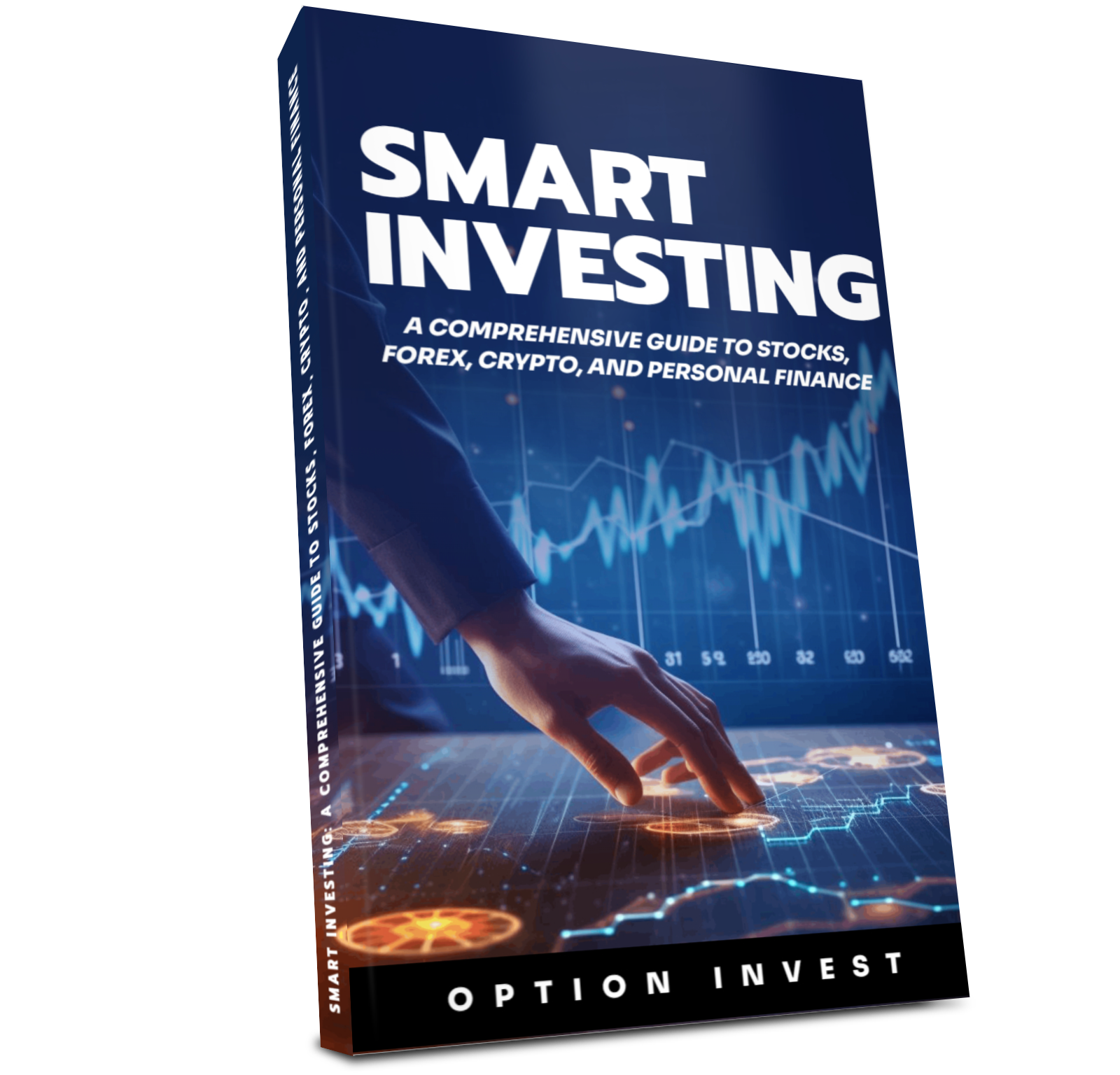This post may contain affiliate links. You can read the full affiliate disclosure here
Forex, binary options, cryptocurrency, and other financial instruments are all available on the well-known online trading platform IQ Option. Known for its user-friendly interface and low deposit requirements, IQ Option has attracted traders worldwide. But is it the right choice for you? Let’s dive into its features, pros, and legitimacy.
Overview of IQ Option: What Is It and How Does It Work?
From novice traders to seasoned investors, IQ Option’s flexible online trading platform can serve a broad range of users. Launched in 2013, the platform has gained global recognition for its intuitive design, wide range of trading instruments, and accessibility. IQ Option is regarded as one of the top online trading platforms, with more than 50 million registered accounts.
How It Works
IQ Option operates as a broker, connecting traders with financial markets to speculate on asset price movements. Several asset classes are accessible through the platform, including:
- Forex (Foreign Exchange): Trade currency pairs like EUR/USD and GBP/USD.
- Binary Options: Predict price movements within a specified timeframe (note: binary options are restricted in some regions).
- Cryptocurrencies: Trade well-known cryptocurrencies, including Ripple, Ethereum, and Bitcoin.
- Stocks and ETFs: Invest in well-known companies and exchange-traded funds.
- Commodities: Trade gold, oil, and other commodities.
Accessibility
One of IQ Option’s standout features is its accessibility. The platform’s desktop, web-based, and mobile applications allow traders to stay up to date on markets from any location. Its mobile app is particularly popular due to its seamless functionality and easy navigation.
Account Options
- Demo Account: Every new user can open a free demo account funded with virtual money. This is a great method to get acquainted with the platform and practice tactics without having to worry about losing money.
- Live Account: Once confident, users can upgrade to a live account with a minimum deposit of just $10.
Trading Tools and Features
IQ Option is packed with tools and features to help traders make informed decisions:
- Technical Indicators: Access over 15 indicators like Bollinger Bands, Moving Averages, and RSI.
- Customizable Charts: View price data in line, candlestick, or bar chart formats.
- Risk Management Tools: Features like stop-loss and take-profit settings help mitigate risks.
- Market News and Alerts: Stay updated on economic events and market movements directly on the platform.
Support and Community
IQ Option also offers 24/7 customer support via live chat and email. Additionally, its community forum enables users to share insights, strategies, and experiences, fostering a collaborative learning environment.
Key Takeaway: IQ Option is a comprehensive platform for trading a variety of financial assets. It is a desirable option for traders due to its extensive trading tools, low entry barrier, and user-friendly design. However, its success hinges on your ability to understand the risks involved in trading. Always start with a demo account and explore its resources to build your skills before trading with real money.
Key Features of IQ Option: What Sets It Apart?
IQ Option sets itself apart as a trading platform by offering a vast range of tools and features that are appropriate for users with different skill levels. Its blend of accessibility, innovation, and efficiency makes it one of the most popular platforms in the industry. Here’s an in-depth look at what sets IQ Option apart:
- User-Friendly Interface: A clean, intuitive design makes navigation easy for beginners and experienced traders.
- Free Demo Account: To evaluate techniques without taking any financial risks, practice with $10,000 in virtual funds.
- Diverse Asset Selection: Trade forex, binary options, cryptocurrencies, stocks, ETFs, and commodities—all in one platform.
- Advanced Charting Tools: Access multiple chart types, technical indicators, and real-time market data for analysis.
- Mobile Trading App: Trade while on the go with responsive software with full platform features for iOS and Android.
- Low Entry Barriers: To begin trading, you need as little as $1 per trade and a $10 deposit.
- Educational Resources: Learn through video tutorials, webinars, and trading guides to improve your skills.
- Risk Management Tools: Use stop-loss, take-profit, and balance protection features to mitigate risks.
- Global Accessibility: Multilingual support and an engaged community make the platform accessible worldwide.
- Regular Updates: Frequent innovations and feature additions ensure a modern trading experience.
Key Takeaway: IQ Option offers a user-friendly and adaptable platform for a variety of financial markets. It combines several features to accommodate traders of all skill levels.
Is IQ Option Legit? Addressing Security and Regulation
When choosing a trading platform, the legitimacy, security, and regulatory compliance of the platform are crucial factors. IQ Option has positioned itself as a trusted broker for millions of users worldwide. Here’s a detailed look at how IQ Option ensures legitimacy and safeguards its users.
Regulation and Licensing
Cyprus Securities and Exchange Commission (CySEC) oversight of IQ Option is exercised under license number 247/14. This regulation requires the platform to adhere to strict financial and operational standards, ensuring transparency and fair practices. Nonetheless, it’s important to remember that IQ Option’s regulatory compliance can differ based on the user’s home nation. In regions where CySEC regulation applies, users can trade with confidence, knowing the platform operates under international trading laws.
Data Security and Encryption
IQ Option employs advanced security measures to protect user data and funds:
- SSL Encryption: Ensures all communication between the user and the platform is secure.
- Data Protection: Adheres to GDPR standards for European users, safeguarding personal and financial information.
- Two-Factor Authentication (2FA): Users can enable 2FA for an added layer of security, protecting accounts from unauthorized access.
Client Fund Safety
IQ Option keeps client funds in segregated accounts, separate from the company’s operational funds. Even in the unlikely event that the business experiences financial difficulties, this segregation guarantees that user funds are safeguarded; additionally, the platform collaborates with reliable financial institutions to store user cash.
Reputation and Transparency
IQ Option has built a strong reputation for transparency and reliability since its founding in 2013. The platform provides clear terms and conditions, fee structures, and risk disclosures. Additionally, users can access their trading history and account statements at any time for complete transparency.
Accessibility and Restricted Regions
While IQ Option is legitimate and regulated in many regions, it is unavailable in certain countries, including the United States, Canada, and Japan, due to local trading regulations. Users should verify its legal status in their jurisdiction before signing up.
Compliance with Anti-Money Laundering (AML) and Know Your Customer (KYC) Standards
To prevent fraud and ensure regulatory compliance, IQ Option enforces strict AML and KYC protocols. Users are required to verify their identity through official documentation, such as passports or government-issued IDs, and confirm their payment methods.
Customer Support and Dispute Resolution
IQ Option offers 24/7 customer support via live chat, email, and phone. The platform also has a formal complaint resolution process to address user grievances. For regulated regions, users can escalate unresolved disputes to CySEC or the relevant regulatory body.
Key Takeaway: IQ Option is a legitimate and regulated trading platform in many regions, backed by CySEC licensing and robust security measures. However, users should confirm their legal status in their country and utilize its security features, such as 2FA and fund segregation, to trade safely. While the platform offers transparency and reliability, responsible trading and understanding market risks are essential for success.
Pros and Cons of Using IQ Option
Pros
- User-Friendly Interface: Simple design suitable for all experience levels.
- Diverse Instruments: Trade forex, stocks, crypto, and more in one platform.
- Free Demo Account: Practice with $10,000 virtual funds risk-free.
- Low Entry Barriers: Start with a $10 deposit and $1 trades.
- Educational Tools: Access tutorials, webinars, and guides.
- Advanced Charting: Use indicators and real-time data for analysis.
- Mobile App: Trade seamlessly on the go.
- 24/7 Support: Reliable customer service via live chat, email, and phone.
Cons
- Restricted Regions: Not available in the U.S., Canada, and Japan.
- Withdrawal Fees: Some methods have charges; processing can be slow.
- Risky Instruments: Binary options are high-risk for beginners.
- Leverage Risks: Amplifies both gains and losses.
- No Third-Party Integrations: Lacks compatibility with external tools.
- Internet Dependency: Requires stable connectivity for smooth trading.
Key Takeaway: IQ Option offers accessible trading and diverse tools but requires caution when dealing with high-risk instruments and leverage.
Should You Use IQ Option? Expert Opinions and User Reviews
Deciding whether to use the IQ Option depends on your trading experience, goals, and risk tolerance. Here is a thorough analysis of user reviews and professional viewpoints to assist you in making an informed choice.
Expert Opinions on IQ Option
Experts in the trading industry often praise IQ Option for its accessibility, versatility, and innovative features:
- User-Friendly Design: Experts highlight the platform’s intuitive interface, making it an excellent choice for beginners who want to enter the trading world without feeling overwhelmed.
- Comprehensive Features: Advanced traders appreciate the wide range of financial instruments, robust charting tools, and customization options available.
- Educational Value: Many experts commend IQ Option for providing extensive educational resources, including tutorials and webinars, to help users build their trading skills.
- Risk Management Tools: Features like stop-loss and take-profit settings are often lauded as crucial for managing risk effectively.
However, some caution against the risks of trading binary options and leveraged instruments, which can result in significant losses for inexperienced traders.
User Reviews of IQ Option
User feedback provides valuable insights into the day-to-day experience of trading with IQ Option:
- Positive Feedback:
- Many users appreciate the low minimum deposit and $1 trade options, allowing them to start small.
- The demo account is often commended for offering a secure setting for strategy practice.
- Mobile app users commend its seamless functionality and real-time notifications.
- Negative Feedback:
- Some users report delays in withdrawals, especially during high-traffic periods.
- Traders in restricted regions express disappointment about the platform’s unavailability.
- A few users feel the platform’s fee structure for certain withdrawal methods could be more transparent.
Who Should Use the IQ Option?
- Best Suited For:
- Beginners looking for a user-friendly trading platform with educational resources.
- Traders with small starting capital, thanks to low deposit and trade requirements.
- Those interested in exploring diverse financial instruments within a single platform.
- Not Ideal For:
- Residents of regions where the platform is restricted (e.g., the U.S. or Canada).
- Traders are reliant on third-party tools or integrations.
- Individuals who lack experience in managing high-risk instruments like binary options or leveraged trades.
Key Takeaway: IQ Option is a strong choice for traders seeking an all-in-one platform with a balance of accessibility and advanced tools. While it caters well to beginners and low-capital traders, those using high-risk instruments should proceed cautiously. Learning through the demo account and leveraging the platform’s educational resources can significantly enhance your trading success.
FAQs
Is the IQ Option suitable for beginners?
Yes, the demo account and educational resources make it beginner-friendly.
Can I withdraw my earnings easily?
Yes, but withdrawal methods vary, and processing times depend on your payment provider.
Is IQ Option available worldwide?
No, it is unavailable in some countries, such as the U.S. and Canada, due to local regulations.
What is the IQ Option minimum deposit?
Due to the $10 minimum deposit, even small-scale traders can participate.
Does IQ Option charge fees?
Fees apply to certain withdrawals and overnight trades; check the platform for specific details.
Additional Resources
- IQ Option Official Website
- CySEC Official Site
- Tips for Managing Risk in Trading
- Comparison of Trading Platforms
Conclusion
IQ Option stands out as a comprehensive trading platform for both beginners and experienced traders. While it offers numerous benefits, users must evaluate the risks and ensure it meets their trading goals. Always trade responsibly and take advantage of the platform’s educational tools before diving into live markets.